| MacChess |
Dedicated to chess on MacInformation for Chess players, Chess programmers and Apple users |
Updated on : 23/08/2025 Version 1.61 En français |
| MacChess |
Dedicated to chess on MacInformation for Chess players, Chess programmers and Apple users |
Updated on : 23/08/2025 Version 1.61 En français |
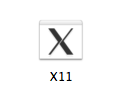
Mac OS X - X11
In order to run X11 on Mac OS X, some advanced configuration might be required that goes beyond the normal use of working with your machine. For advanced users and given the fact that the integration of X11 becomes better with each release of the Mac OS X, this should no longer be a problem.
Detailed instructions on how to install X11 are listed below. Once installed you will be able to run the software listed below. Actual start scripts are listed in the running section. This page only gives an overview.
Please refer to the downloads page for more information where to find the softwares.
Following software runs on X11:
XBoard with following free engines:
Following engines are supposed to work but present minor problems:
EBoard with following engines:
PS: I have no confirmation if all engines listed will work with EBoard. Even if some fail it will normally be an easy job to get them working as the EBoard does support the xboard protocol.
Other software:
 Scid 3.6.1, a
database application with interface to XBoard
compatible engines such as Crafty, ...
Scid 3.6.1, a
database application with interface to XBoard
compatible engines such as Crafty, ...
1. Make sure you have X11 installed on your system. If you have Mac OS X 10.3 - aka Panther - X11 is present on the installation CDs. You might need to re-run the installation in order to get X11 installed. If you have a previous version of Mac OS X, you can download X11 from Apple.
2. Make also sure that you have the desired chess program installed on your system. You may need to compile your version first. In the near future, more application binaries will be made available from the download page. At this moment, XBoard and Crafty are available.
3. Once installed, doubleclick on the X11 icon contained in the Utilities folder in order to launch it.
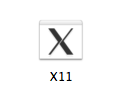
If you do not like to double-click, use the terminal and type:
open /Applications/Utilities/X11.app/
4. Once X11 started, open terminal and execute the following commands. Terminal can be found in the Untilities folder. Please do not type the strings iBook:~ yves$ because this is the prompt that is displayed. The prompt at your machine may contain another machine name and another username.
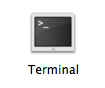
iBook:~ yves$ DISPLAY=:0.0
iBook:~ yves$ export DISLPAY
iBook:~ yves$ cd Documents/chess/xboard-4.2.6
iBook:~ yves$ ./xboard -fd ../gnuchess -fcp "./gnuchess xboard"
PS: If you have installed Mac OS X 10.3 and recreated all users, the users created will use the bash shell by default. Users created with prior versions of Mac OS X will use the tcsh by default. Switching to the bash shell can be as easy as typing bash on the prompt.
If you are not sure, which shell you have installed, just type bash at the prompt.
Please refer to the developers section for more information. The binaries will be made available soon from the download page.