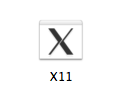| MacChess |
Dedicated to chess on MacInformation for Chess players, Chess programmers and Apple users |
Updated on : 23/08/2025 Version 1.61 En français |
|
Running This page explains how to run the different applications. Obviously, most applications can be run by double-clicking their application icon. Mac OS X chess
X11
Xboard I have Xboard 4.2.6 running on my systems. As chess engines I have crafty, gnuchess and my own chess program running with it. As a first example, please find how to launch Xboard with crafty. For the other programs, you only have to replace the line with crafty with the indicated line.
Special remark about XBoard: Upon launch, Xboard tries to launch GNUChess unless command line parameters are being specified. If you fail to launch XBoard because it complains about GNUChess not found, you probably have given the wrong parameters. Eboard EBoard is reported to be working with Sjeng and Crafty. Next to be included: detailed installation scripts for EBoard with its different engines. Gothmog with Xboard
GNUChess with Xboard
Pepito with Xboard
Console applications All Xboard compatible engines run also on the command line. Next to these, most UNIX programs also compile without any problems. Running programs from the command line means opening the terminal,
going to the correct folder and typing e.g.. If you create a script, make it executable with
An alternative way is to link a script to the terminal with the cmd-i finder combination. Beware, scripts launched this way are more error-prone because the environment parameters are not retained. Some example scripts are made available in the download section. |
||||||||||