| MacChess |
Dedicated to chess on MacInformation for Chess players, Chess programmers and Apple users |
Updated on : 23/08/2025 Version 1.61 En français |
| MacChess |
Dedicated to chess on MacInformation for Chess players, Chess programmers and Apple users |
Updated on : 23/08/2025 Version 1.61 En français |
Special desires or other things than just chess games
This lists how to achieve special things.
A list of useful chess software is listed here.
Please refer to the downloads page for
more information where to find them.
Storing your games so you can replay them later or throw away your paper copy. In order to validate, saving and loading ascii files is not considered as a good enough solution in order to qualify.
 Jose chess allows to
store your games in its database. Requires Java JRE 6 to run.
Please refer to its review
for more information.
Jose chess allows to
store your games in its database. Requires Java JRE 6 to run.
Please refer to its review
for more information.
 Scid is a chess database.
Old versions rely on X11 and Fink in order to install. Graphically not up to the
standards of Mac OS X but functionally very rich.
New versions and Scid vs PC (also called Scid vs Mac), and ChessX install
directly on macOS and are visually more appealing.
Scid is a chess database.
Old versions rely on X11 and Fink in order to install. Graphically not up to the
standards of Mac OS X but functionally very rich.
New versions and Scid vs PC (also called Scid vs Mac), and ChessX install
directly on macOS and are visually more appealing.
 BanksiaGUI new program with plenty of features. One can load different
openings per engine or analyse an opening with multiple engines.
BanksiaGUI new program with plenty of features. One can load different
openings per engine or analyse an opening with multiple engines.
 Exachess lite/pro does maintain an opening library and a
(replacable) engine so one can validate deviations. Does open various formats.
Exachess lite/pro does maintain an opening library and a
(replacable) engine so one can validate deviations. Does open various formats.
 Scid
allows you to see the available moves while playing games
together with statistics for those moves. It will also make a complete
printout of an analysis of an opening. See also Scid vs PC and ChessX
Scid
allows you to see the available moves while playing games
together with statistics for those moves. It will also make a complete
printout of an analysis of an opening. See also Scid vs PC and ChessX
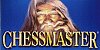 Chessmaster 9000 does allow you to train openings.
(review) No longer available
Chessmaster 9000 does allow you to train openings.
(review) No longer available
In order to qualify, the application must be capable of doing an overnight evaluation of your game indicating where you missed a good move. As a secondary solution, displaying possible good moves while playing or storing games is acceptable.
 BanksiaGUI new program with plenty of features. One can
analyse his games by using an engine for analysis. It also contains
support for using epd files.
BanksiaGUI new program with plenty of features. One can
analyse his games by using an engine for analysis. It also contains
support for using epd files.
 Jose outputs the best
move in an analysis window. Requires Java JRE 6 to run.
(review)
Jose outputs the best
move in an analysis window. Requires Java JRE 6 to run.
(review)
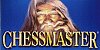 Chessmaster 9000 displays an evaluation for different
moves. (review) No longer available
Chessmaster 9000 displays an evaluation for different
moves. (review) No longer available
Almost all applications do not allow you to make illegal moves. A little more is expected.
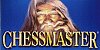 Chessmaster 9000 gives hints when playing a bad move.
(review) No longer available
Chessmaster 9000 gives hints when playing a bad move.
(review) No longer available
 Jose shows the analysis of the engine while playing.
Please refer to its review
for more information.
Jose shows the analysis of the engine while playing.
Please refer to its review
for more information.
 BanksiaGUI allows to configure engines with different parameters.
You can use any of the configurable command line engines and lower its
level. See the
review for more information.
BanksiaGUI allows to configure engines with different parameters.
You can use any of the configurable command line engines and lower its
level. See the
review for more information.
 Belofte is a command line engine and plays very weak at its
strongest level. (1200 elo) It can even be configured to play
pure random moves or to use limited evaluation.
Belofte is a command line engine and plays very weak at its
strongest level. (1200 elo) It can even be configured to play
pure random moves or to use limited evaluation.
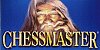 Chessmaster 9000 has different personalities. Some of them are
very weak. (review) No longer available
Chessmaster 9000 has different personalities. Some of them are
very weak. (review) No longer available
 Stockfish
is a command line engine that can be configured somewhere in between 1400 elo
and 3500 elo through its level parameter.
Stockfish
is a command line engine that can be configured somewhere in between 1400 elo
and 3500 elo through its level parameter.
 Dragon
is a command line engine that can be configured somewhere in between 700 elo
and 2700 elo through its level parameter in steps of about 150 elo.
Dragon
is a command line engine that can be configured somewhere in between 700 elo
and 2700 elo through its level parameter in steps of about 150 elo.
 Komodo
is a command line engine that can be configured somewhere in between 700 elo
and 2700 elo through its level parameter in steps of about 100 elo.
Komodo
is a command line engine that can be configured somewhere in between 700 elo
and 2700 elo through its level parameter in steps of about 100 elo.
Playing against engines of your strength:
Playing against an engine that is somewhat challenging but that you can still beat at times if you play well can be the best trigger to use a program over and over again. The program should adapt to you to keep it interesting. While weak programs can be beaten, good programs can be considered better than 95 to 99% of the chess playing population. For those programs, such a feature is a must.
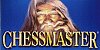 Chessmaster 9000 has a tournament mode where he can match your
strength. (review) No longer available
Chessmaster 9000 has a tournament mode where he can match your
strength. (review) No longer available
 Scid has
some extended printing capabilities. Not tested against latest version
of macOS. Also called Scid vs PC, Scid vs Mac or ChessX.
Scid has
some extended printing capabilities. Not tested against latest version
of macOS. Also called Scid vs PC, Scid vs Mac or ChessX.
 Jose has limited export
capabilities. Please refer to its review
for more information.
Jose has limited export
capabilities. Please refer to its review
for more information.
Elo calculation is only a rough indication. Beware, most programs want to inflate their rating and thus inflate yours as well. Playing against a computer is not as comfortable as playing in real life. To conclude: do not stress too much the value of elo calculation. It is only an indication.
 BanksiaGUI allows to rate engines based on tournament result. See the
review for more information.
BanksiaGUI allows to rate engines based on tournament result. See the
review for more information.
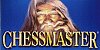 Chessmaster 9000 will calculate your elo.
(review) No longer available
Chessmaster 9000 will calculate your elo.
(review) No longer available
 Scid will show extended elo statistics. Also called Scid vs PC, Scid vs Mac or ChessX.
Scid will show extended elo statistics. Also called Scid vs PC, Scid vs Mac or ChessX.
Organising tournaments and let engines play against each other:
Chess engines should provide an open interface so that they can play against any other chess engine with the same interface. Playing against itself is not considered a valid option in order to qualify in this criteria.
 XBoard does allow to play
2 engines against each other.
XBoard does allow to play
2 engines against each other.  BanksiaGUI allows to organise tournaments in between engines. See
review for more information.
BanksiaGUI allows to organise tournaments in between engines. See
review for more information.
I did post some scripts in the tournament section
that can be used to organise tournaments.
Right click and select download as
tournament.command
Use XBoard executable with some startscripts and an
Crafty engine. You need X11 on your system in order to run.
You must also run from the command line. Following
instructions will help you: Unstuff by double-clicking on the
downloaded file, mount image,
create folder named chess on your disk and copy the content
of te image in this folder, open terminal, type :
cd /chess
./x11.command
./startchess.command
Let chess engines play on the internet:
The program should be able to play against an open server. FICS or ICC are both considered open servers because they are not tied to only one program but to a multitude of interfaces of different platforms. Please have a look at the other solutions listed on this site.
 XBoard 4.2.7
allows to use an engine. The engine has to support the xboard or
CEPC protocol.
XBoard 4.2.7
allows to use an engine. The engine has to support the xboard or
CEPC protocol.
 FixationC
2.1.1 allows to use an engine that will play on the internet.
Please note that sites will try to track abusers (people pretending
to play while using a strong engine).
FixationC
2.1.1 allows to use an engine that will play on the internet.
Please note that sites will try to track abusers (people pretending
to play while using a strong engine).
 BanksiaGUI allows to play on lichess. See the
review for more information.
BanksiaGUI allows to play on lichess. See the
review for more information.